Well just upgraded my 4 year old Lenovo SL510 laptop to Windows 10 Pro. Am using the Microsoft Edge Browser right now to post this. Everything seems to work fine and the only issues I have found thus far is that both IE and Edge Browser stalled a couple of times on Facebook, but recovered themselves nicely. Also my WiFi connection wasn’t functioning this AM after leaving laptop running overnight, rebooted, came back fine.... Seems every bit as fast as when it was running Win 8.1, but does seem to take a bit longer booting than Win 8.1 did....
However, as I say I was running Win 8.1 before & perhaps the upgrade goes better / smoother from Win 8.1 to Win 10? Will have to try the workstation I have in the shop that is Win 7 Pro as soon as it is available to do so and we’ll see how that goes, stay tuned!
I’ve heard that MP (Media Player) is an option now, but mine is still there? It also hung for a bit when I first started it, but I’ll chalk that up to MP trying to find media in one of its libraries that was pointing to my external drive that now had a different drive letter.
Printers work, USB Mouse works, everything works! Easy Peasy.... So far! The worse part for me is, I still call Apps programs…
For all you folks with Win 7 that have been resisting upgrading your Windows to a later version because of the missing "Start Menu" and its accompanying “Start Button” well your reason is now invalid, because it’s back! Well in a tile format kinda way. So that’s what we’ll cover first…
MS (Microsoft) has integrated the standard folder / file GUI (Graphical User Interface) with the Win 8 style tiles (Big Icons really…). A “GUI Meld” of Win 7 & Win 8 of sorts. Undoubtedly this is to make the experience the same across all devices, whether touch screen or not. Tiles do provide a much easier experience with touchscreen devices. Have you ever tried using the smaller icons with a touch screen? It can be a bit problematic especially for us with the big fingertips….
By the way, not using a touchscreen on this laptop but regular mouse / keyboard and that works well…
Here’s what the New Start Menu looks like…
However, as I say I was running Win 8.1 before & perhaps the upgrade goes better / smoother from Win 8.1 to Win 10? Will have to try the workstation I have in the shop that is Win 7 Pro as soon as it is available to do so and we’ll see how that goes, stay tuned!
I’ve heard that MP (Media Player) is an option now, but mine is still there? It also hung for a bit when I first started it, but I’ll chalk that up to MP trying to find media in one of its libraries that was pointing to my external drive that now had a different drive letter.
Printers work, USB Mouse works, everything works! Easy Peasy.... So far! The worse part for me is, I still call Apps programs…
For all you folks with Win 7 that have been resisting upgrading your Windows to a later version because of the missing "Start Menu" and its accompanying “Start Button” well your reason is now invalid, because it’s back! Well in a tile format kinda way. So that’s what we’ll cover first…
MS (Microsoft) has integrated the standard folder / file GUI (Graphical User Interface) with the Win 8 style tiles (Big Icons really…). A “GUI Meld” of Win 7 & Win 8 of sorts. Undoubtedly this is to make the experience the same across all devices, whether touch screen or not. Tiles do provide a much easier experience with touchscreen devices. Have you ever tried using the smaller icons with a touch screen? It can be a bit problematic especially for us with the big fingertips….
By the way, not using a touchscreen on this laptop but regular mouse / keyboard and that works well…
Here’s what the New Start Menu looks like…
You can scroll down the “Start Menu” on the right side to see all the Apps that have been “Pinned” to the “Start Menu.”
For the record, here is hardware upgraded;
System Make & Model
- Lenovo SL510 2847D2U
Processor
- Intel Core 2 Duo mobile processor T6670 (2.2 GHz)
Memory
- 6 GB PC3-8500 Non-Parity (NP) Double Data Rate Three (DDR3) Technology
- Socket 1 - 4GB
- Socket 2 - 2GB
- Two 204-pin SO-DIMM sockets
- Note: Only 64-bit operating systems support more than 3GB of system memory (RAM).
Hard Drive
- SanDisk SDSSDP128G 128GB SSD Drive
Audio
- High Definition (HD) Audio
- Realtek ALC269Q codec / stereo speakers
- Volume up, down, and mute buttons
- Mic mute button
- Combo audio/mic jack
Keyboard
- ThinkVantage button
- Spill-resistant
- Multimedia Fn keys
- Windows and App keys
Mouse
- All systems come with the UltraNav dual-pointing system, featuring TrackPoint and customized touch pad for the ultimate in pointing flexibility is a part of the keyboard.
- The TrackPoint features Internet scroll and magnifying glass for accurate and convenient control.
- The Touch pad features UltraNav™, wide touch pad below keyboard, Tap Zones, scrolling regions label, and multi-touch
Communications - Network
- Realtek PCIe GBE Family Controller
- Intel® Centrino® Wireless-N 1000
- Bluetooth with Enhanced Data Rate (BDC-2.1)
- One 34-mm ExpressCard slot or 7-in-1 Media Card Reader slot
- Three USB ports version 2.0
- One eSATA/USB 2.0 combo port
- Audio ports
- External stereo speakers or headphone
- Combo audio/mic jack
- External monitor (VGA DB-15, DisplayPort)
- Built-in RJ-45 connectors for LAN connection
- 7-in-1 reader (MultiMediaCard (MMC), Memory Stick, Mem Stick Pro, Secure Digital (SD), Extreme Digital (XD), Secure Digital High Capacity(SDHC), Extreme Digital (XD) Type H)
Physical specifications
- System Dimension for 15.6" (395mm) HD (1366x768)
- Width: 380 mm (14.9 in)
- Depth: 247 mm (9.72 in)
- Height: 32 to 36 mm (1.26 to 1.42 in)
- 4-cell battery - Configured system weight: Starting at 2.35 kg (5.17 lb)
~~~~~~~~~~~~~~~~~~~~~~~~~~~~~~~~~~~~~~~~~~~
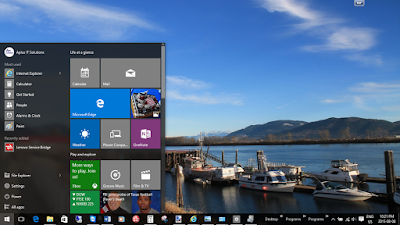

No comments:
Post a Comment